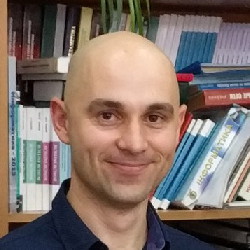There is detailed article on how to configure different authentication modes in Team City.
But it lacks some information…
Let consider the following example:
- You setup Team City
- Configured Project in it
- All went fine and now you need to configure user access
- So you switched Team City to Windows Authentication
- Now you can login with you Domain credentials, but you can’t give administrator rights to any user since you don’t have administrator yet
So I found the following workaround:
- Login using Default Authentication Mode as Administrator in the Browser #1
- Switch Authentication Mode to Windows Authentication
- Login in as a Windows Domain User in the Browser #2
- In the Browser #1 open Users and Groups
- You will see newly created user account for Windows Domain User logged in using Browser #2
- You can select this account and give it administrative rights